Using Materials Online
Small portions of our collections are accessible online as “Online Content". This includes materials that we have previously digitized and “born-digital” materials that were created digitally.
Why are only some materials available online?
Most of our records will never be digitized and will only be available for in-person viewing. This is because we hold tens of thousands of boxes of records. While we try to digitize our most heavily-used materials, it’s actually much easier and more affordable to maintain records on paper. If we spent all of our resources digitizing, we would not be able to preserve as many materials and many records would be lost.
The archives exists for you to use it, so feel free to download, link, or embed directly from over 26,000 online items in our Digital Selections.
Downloading and Linking
Images
The easiest way to download images is through the download icon on the bottom left of the image viewer.
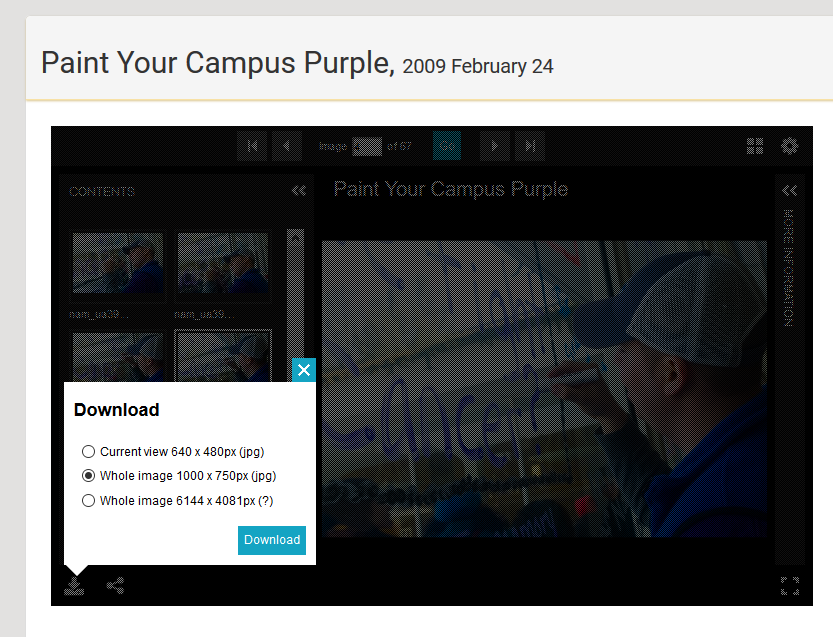
If you need a persistent URL directly to the image, you can also use the Download link from the individual images listed below the viewer.
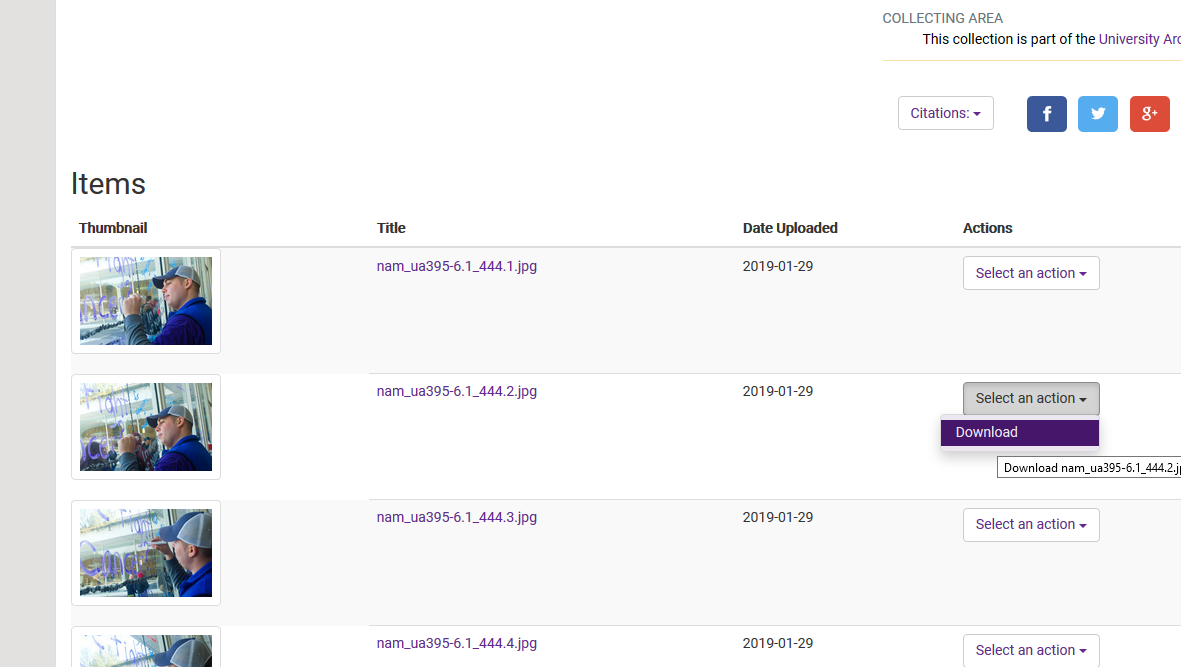
Documents, Audio, and Video
For documents, audio, and video, you can simply use the download buttons below where the file is displayed. If the original document was a PDF, there will only be one download link. If the original document was a Word Document, Spreadsheet, or PowerPoint file, a link to the original will also be available.
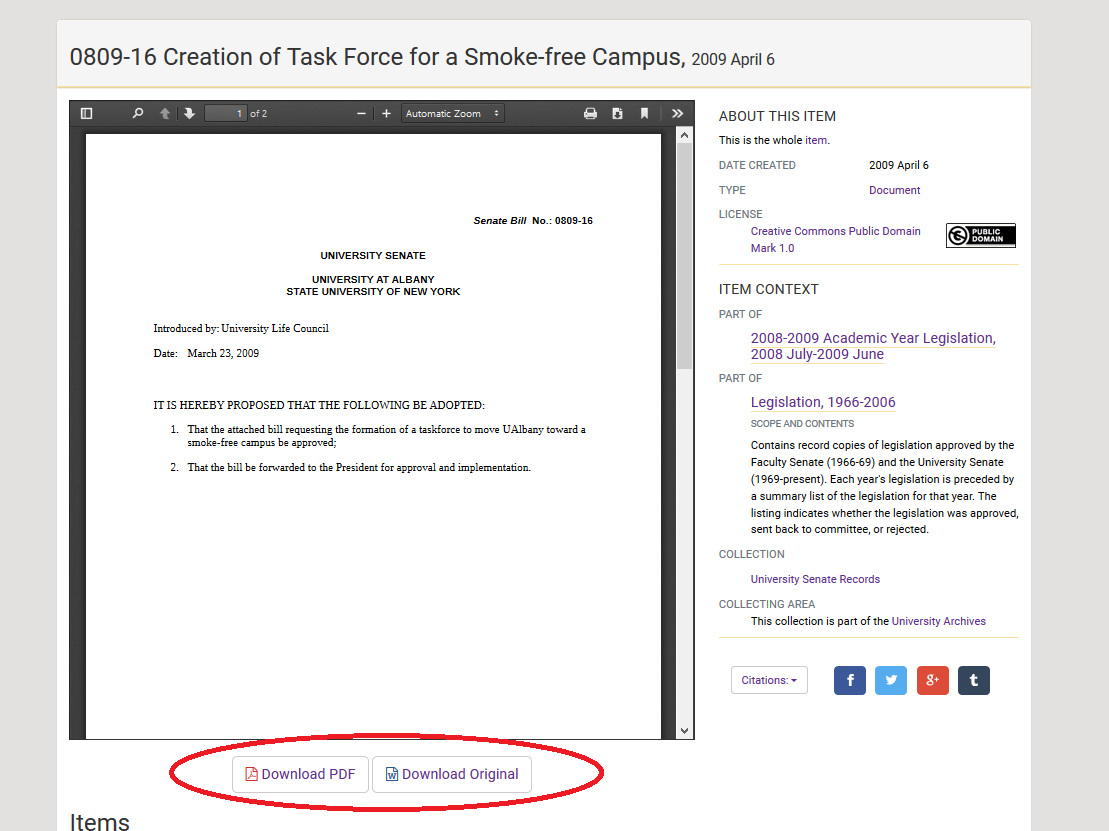
Audio files are available in as .ogg or .mp3 files, while video can be downloaded as .webm files. Contact Us if you are looking for additional file formats.
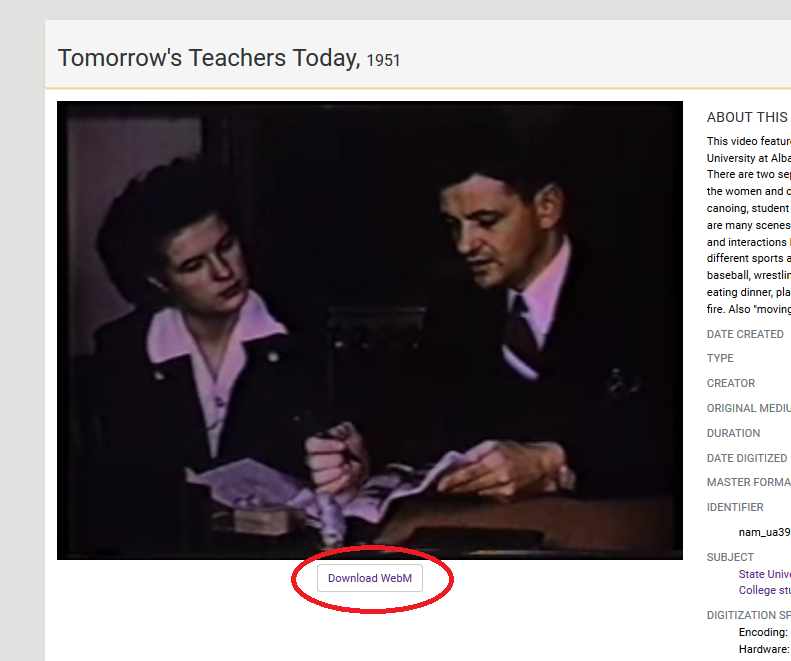
Embedding Content
Images
While you can use the persistent links above to embed images directly, you can also use the image viewer, which allows users to pan and zoom. Select the share icon in the bottom left of the image view and copy the code in the Embed tag.

The embedded viewer should look like this:
Audio
For embedding audio use the "Download ogg" and "Download mp3" buttons to get persistent links and paste them into the "src" attributes in the code below.
<audio controls>
<source src="https://archives.albany.edu/downloads/mp48sm28w?locale=en&file=ogg" type="audio/ogg">
<source src="https://archives.albany.edu/downloads/mp48sm28w?locale=en&file=mp3" type="audio/mpeg">
Your browser does not support the audio element.
</audio>
Video
For embedding audio use the "Download WebM" button to get a persistent link and paste it into the "src" attributes in the code below.
<video controls>
<source src="https://archives.albany.edu/downloads/c534fw074?file=webm" type="video/webm">
Your browser does not support the video tag.
</video>
Embedding Searches
First, go to an empty search page and select the facets on the right side to limit the search you want to embed. You can embed searches for specific collections, like the University Senate, collecting areas, like the National Death Penalty Archives, types of material, like Images, and more! If you are looking for a specific type of search, Contact Us and we can find it for you.
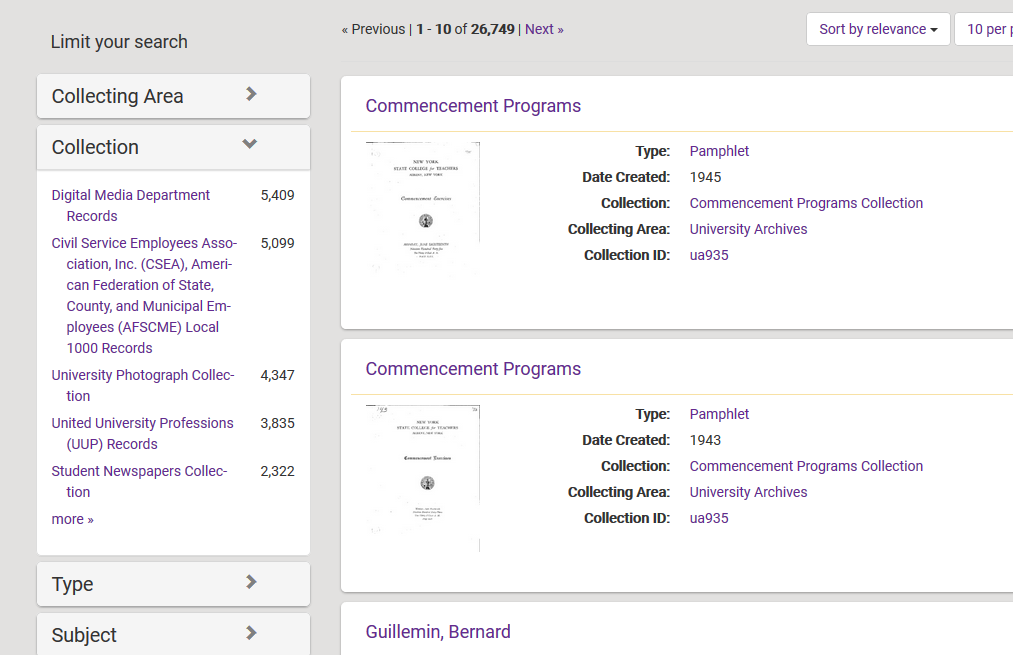
Once you found the search you would like to embed, copy the "?f" params into hidden <input> tags in the code below. You should ignore the "locale" param, and don't forget the URL encoding.

"https://archives.albany.edu/catalog?f[record_parent_sim][]=d2c8b71621925e217ad002c36f27822a&locale=en" would become this:
<form action="https://archives.albany.edu/catalog">
<input type="text" placeholder="Search the Senate Bills.." name="q">
<input type="hidden" name="f[record_parent_sim][]" value="d2c8b71621925e217ad002c36f27822a" />
<input type="hidden" name="search_field" value="all_fields" />
<button type="submit">Search</button>
</form>