In each library, color and black and white printing are available on letter size paper [8.5” x 11”]. Information about this service follows. There are two additional places on campus for printing. The Rapid Copy Center has a fee-based print and photocopy service. Rapid Copy will produce print up to 11” x 17”. Rapid copy is located in Catskill B011. The Office of Communications and Marketing will produce posters; the cost is based on size. Contact the Office of Communications and Marketing for more information: (518) 956-8150; marketingservices@albany.edu
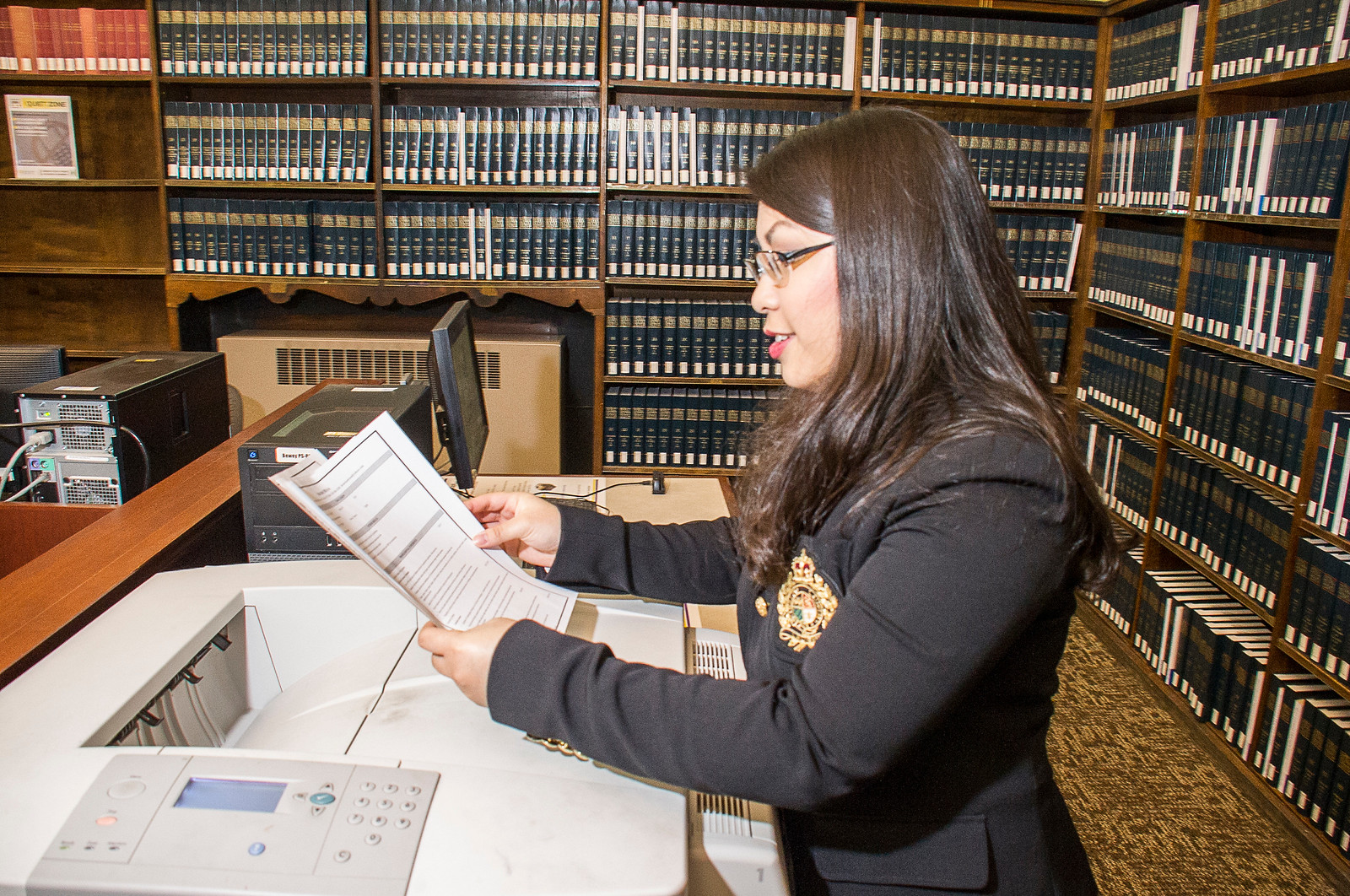
Technology Services
The UAlbany ID Card system uses your UAlbany ID Card or a Podium Value Card as a debit card to activate the Library photocopiers, and Uniprint network printers. Photocopiers can be found in all three libraries. At the University Library there are two photocopiers in the group study space on the north side of the first floor. One copier accepts both coins and UAlbany ID Card system debit cards and the other only accepts UAlbany ID Card system debit cards. In the Science Library the photocopier is located on the Podium Level and it accepts coins and UAlbany ID Card system debit cards. At the Dewey Library there is a photocopier that takes coins and UAlbany ID Card system debit cards on the main level and one in the lower level that only accepts UAlbany ID Card system debit cards. Each library provides Uniprint network printing stations in various locations that offer black and white printing as well as color printing. The Uniprint printing stations utilizes the UAlbany ID Card system to pay for printing.
The UAlbany ID Card terminal is a self-service device that sells $1 Podium Value Cards for non-affiliated users, but please note that the card is dispensed with no value. The user will need to add funds to the card after purchasing it. The UAlbany ID Card terminal also allows faculty / staff / students the ability to add funds to their UAlbany ID Card. Your card / ID is reusable and should not be thrown away. You can revalue your card at anytime.
It is your responsibility to operate the UAlbany ID Card terminal properly. READ ALL THE INSTRUCTIONS. The Library does NOT refund money. The patron will need to visit the UAlbany ID Card office when money is lost in the UAlbany ID Card terminal.
Printing in each library is networked. Each library has multiple black and white printers. In each library there is only one color printer. From any computer you may send a print job to the printers. Black and white print jobs are sent to all black and white printers in the building. You may pick up your print job at any Uniprint station.
For color print jobs, select the color printer from within the application you are using. To print from a personal computer, the computer must be configured to accomplish this.
PURCHASING A CARD
The UAlbany ID Card terminal DOES NOT give change. Insert a $1 bill to purchase a Podium Value Card valued at $0, which is dispensed from the lower right hand slot on the machine. You will need to reinsert the card in the lower left slot to add funds to the card. Decide how much funds you want to add to the Podium Value Card and insert that amount of money in the machine. The machine will accept a $1, $5, $10, or $20 bills.
REVALUING A FACULTY / STAFF / STUDENT ID
To revalue your University ID, simply insert the card in the lower left hand slot. Then insert your $1, $5, $10 or $20 bill. Your ID will be valued for the full amount you inserted.
USING A CARD
Once you've purchased a Podium Value Card or valued your University ID, you are ready to use the copiers. Swipe your card next to the copier in the slot to the right of the digital readout: "Swipe Card". Each successful swipe of the card will allow you to make 10 copies. As you're making copies, the display will count down (10, 9, 8 ……. 2, 1, 0) until you have no copies remaining. Re-swipe your card if additional copies are needed. Each time you make a copy, the cost is deducted from the value of the card. You can make copies until your card is depleted. Photocopies & Printing cost 5¢ each and copies from in the IMC is 5¢ each for black & white and 50¢ each for color.
IF YOU HAVE PROBLEMS
THE LIBRARY WILL GIVE A MAXIMUM OF THREE REPLACEMENT COPIES DUE TO COPIER MALFUNCTIONS. Make requests at either the Circulation Desk or the Periodicals Desk. We cannot guarantee copy quality, only copy readability. Please check the readability of each copy and notify library staff if you are having a problem. If you are having a problem with your UAlbany ID Card, you will need to visit the UAlbany ID Card Office in the campus center during their normal working hours.
COMMON PROBLEMS AND QUESTIONS WHEN USING UAlbany ID Card
QUESTION: Can I add money to my Podium/UAlbany ID Card online?
ANSWER: Yes, go to UAlbanyID.com
QUESTION: I am having difficulty feeding dollars into the UAlbany ID Card terminal.
ANSWER: The terminal is sensitive. Try feeding the bill by holding it in the center and gently but firmly pushing it into the acceptor. Do not use damaged bills.
QUESTION: I want $5 worth of copying, but I only have a $20 bill.
ANSWER: THE UAlbany ID Card TERMINAL DOES NOT GIVE CHANGE! You can get change at the Campus Center, which provides banking services on weekdays. The University Library does not provide banking services, but will give change at the Circulation Desk until the change runs out, or you can buy a soda in the cafeteria and get change for your $20 bill. The Dewey Library on the downtown campus cannot give change.
QUESTION: How do I get $5 valued on my card?
ANSWER: If you are purchasing a Podium Value Card, you need to first insert a $1 bill to buy the card that will be dispensed from the lower right slot on the machine that has an initial value of $0. Second, you will need to reinsert the card in the bottom left hand slot, and then insert another $5 into the terminal to have a card valued at $5. To value a Podium Value Card or University ID Card that you already have, simply insert the card in the bottom left hand slot. Then insert your $5 bill. The card will be valued for the full amount you inserted.
QUESTION: I lost money in the UAlbany ID Card terminal because I didn't read the instructions. How can I get a refund?
ANSWER: The UAlbany ID Card terminal does not give change! Any refund requests need to made with the UAlbany ID Card office located in the campus center during their normal working hours.